
HOMER Pro 3.16

You can select a default Wind Turbine type from the drop-down menu on the Wind Turbine Library page under the Components Library. Click Wind Turbine to see the list of Wind Turbines. You can view and specify the properties of a specific Wind Turbine in the list. You can create a new Wind Turbine by copying an existing one. After you create a copy, change the properties as required and give the new Wind Turbine a unique name to distinguish it from the others. HOMER adds the new Wind Turbine to your Wind Turbine Library when you click OK. The new Wind Turbine then appears in the list of available Wind Turbine types on the Wind Turbine Set Up page under Design. See the Library section of the help for instructions.
General
Variable |
Description |
Name |
A unique name used to identify this type of wind turbine. |
Abbreviation |
A short, distinctive name to identify this wind turbine on the schematic and in the results. There is no specific limit on the abbreviation length, but long abbreviated names do not fit well on the schematic or results. |
Manufacturer |
An optional field used to specify the manufacturer of the wind turbine. |
Website |
An optional field to hold the website of the manufacturer. |
Url |
The actual web address of the link defined in the Website input. |
Notes |
An optional field used to specify manufacturer contact information, prices, or anything noteworthy. |
Electrical Bus |
The type of electricity produced by the wind turbine, either direct current (DC) or alternating current (AC). |
Rated power |
The nominal power output (nameplate capacity) of the turbine. For reference only. |
Power Curve
The power curve is the most important property of the wind turbine. It describes the amount of power the turbine produces for a given wind speed at hub height.
Under the Power Curve tab, enter as many points (Wind Speed and Power Output) on the power curve as you have available. HOMER uses linear interpolation to calculate the output of the wind turbine at intervening points. At wind speeds outside the range defined in the power curve, the turbine output is zero. HOMER assumes that the turbine shuts down for wind speeds slower than the minimum or faster than the maximum.
Losses
The Losses tab allows you to derate the turbine performance with several different factors. The "Overall loss factor" is calculated multiplicatively as in the following equation:
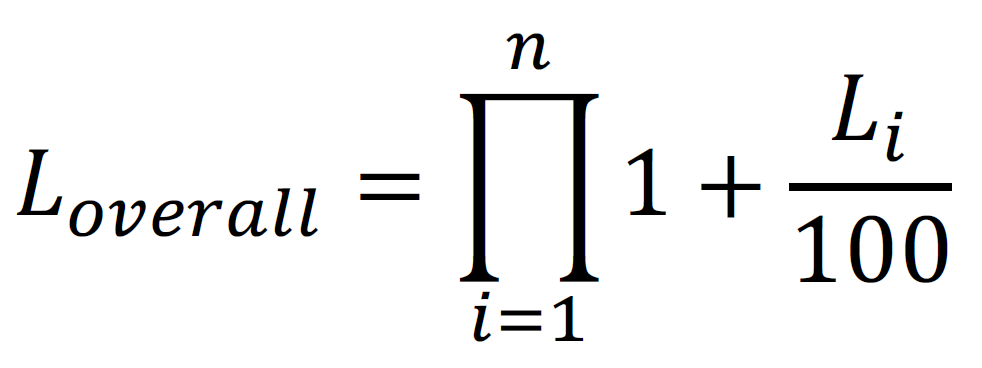
In this equation, each loss percentage is an Li , from L1 (availability losses) to L7 (other losses). The turbine power output is then scaled down by the resulting factor.
Maintenance
Under the Maintenance tab, check the "Consider maintenance schedule" box to include a maintenance schedule with the wind turbine model. You can enter a procedure in a row of the maintenance table to represent a scheduled maintenance event. For more instructions and important details, see the Maintenance subsection in the Wind Turbine section of the help.
See also
