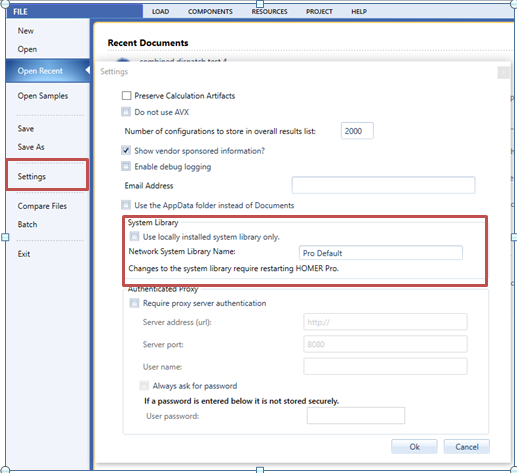HOMER Pro 3.16

HOMER Pro 3.9 includes a Network Library. The icon highlighted in the red box below indicates that you are connected to the Network Library. If there is a red line across the icon, the Network Library is disconnected.
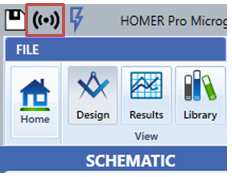
When HOMER is connected to the Network Library, the Components Library is updated whenever a change is made to the Network Library. When you add a component and click the Complete Catalog button, the pop-up window listing the components in the library includes the changes from the Network Library. The example below shows the Generator Component list.
Note: In version 3.9, the Network Library items are read-only.
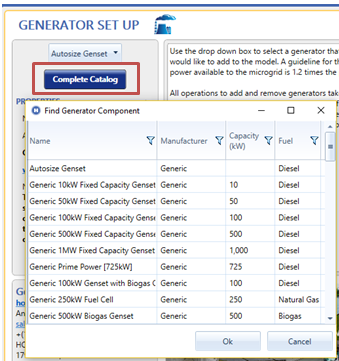
You can also connect to a private Network Library.
1.Click File in the upper left of the page and click Settings.
2.Under the System Library section, check the Use locally installed system library only box and enter the name of the private network library. Click OK.
3.Restart HOMER to connect to the library.