
HOMER Pro 3.16

Starting with HOMER version 3.10, you can select a wider range of Components from an Extended Library. The Extended Library contains more than 20,000 solar PV arrays, 3,000 converters, and 300 wind turbines from the California Energy Commission (CEC) and Solar Advisory Model (SAM) databases. This addition to your existing library ensures that you can find the equipment you want for your model.
To access the extended library:
1.Select PV, Converter, or Wind Turbine under the Components tab. This description uses PV as an example.
2.On the PV Set Up page, click the Complete Catalog button located below the Quick Pick menu.
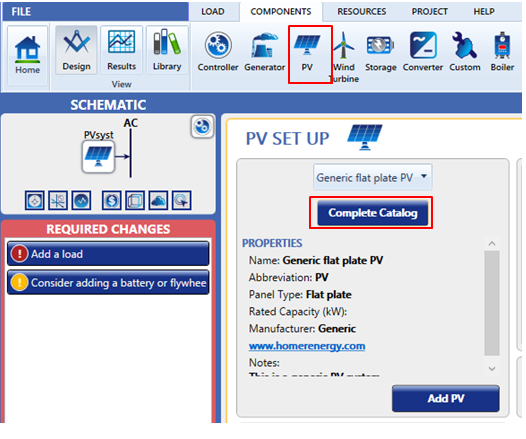
3.A window with a full list of PV components opens. Click the Include CEC Library button at the bottom left of the window to download the additional PV modules. It may take a minute to load.
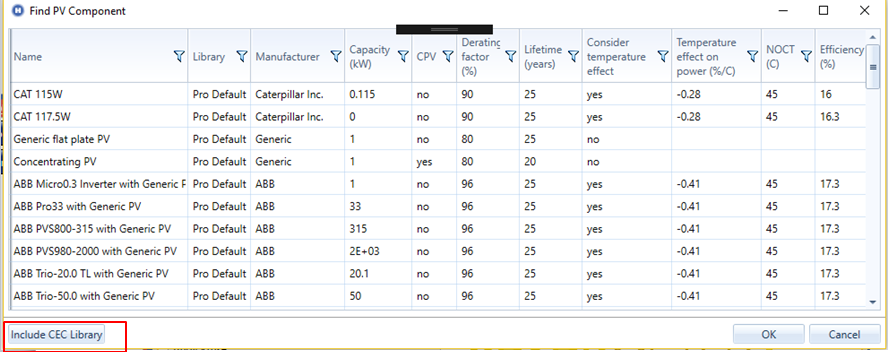
4.After the Extended Library is downloaded, you can use the Complete Catalog columns and filters to select the PV module you want to use. The Library column identifies whether the component comes from your personal User library, the Pro Default 2 library that HOMER Software provides, the CEC library, or the SAM library.
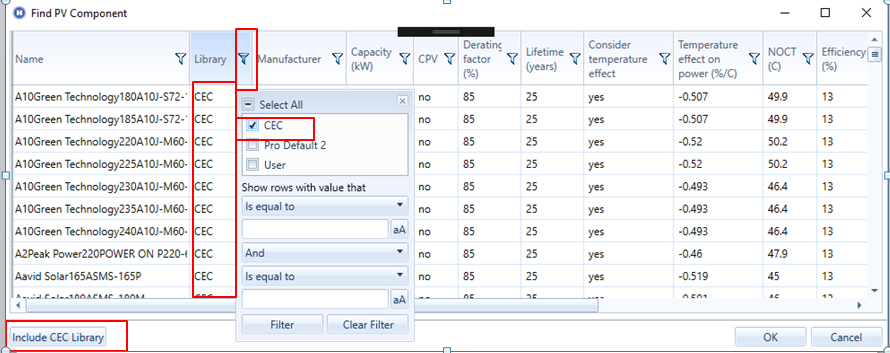
5.To add a PV module to your project design, either double click the PV Component or click it once and click the Ok button. After the Component is added to the schematic, you can continue modeling in HOMER Pro.
Sources of Information
The additional PV and Converter Components in the Extended Library come from the California Energy Commission (CEC) catalog, which can be found at http://www.gosolarcalifornia.ca.gov/equipment/ and is updated monthly.
Note: The Go Solar California! campaign is a joint effort of the CEC and the California Public Utilities Commission.
The additional Wind Turbine Components come from Solar Advisory Model (SAM) database. You can download SAM for free at https://sam.nrel.gov/download.
Library Updates
HOMER updates its Components Library on an ongoing basis. If you have an Internet connection, HOMER Pro updates the Pro Default 2 library automatically. However, if you do not have Internet access, HOMER Pro can access to your locally installed library, although it may not be the most up-to-date version. All of the components in this library, whether from the network or from your local computer, appear in your Complete Catalog as “Pro Default 2.”
If you do not want to get the latest components from the network library, check the "Use locally installed system library only" checkbox under Settings in the HOMER Pro File menu.
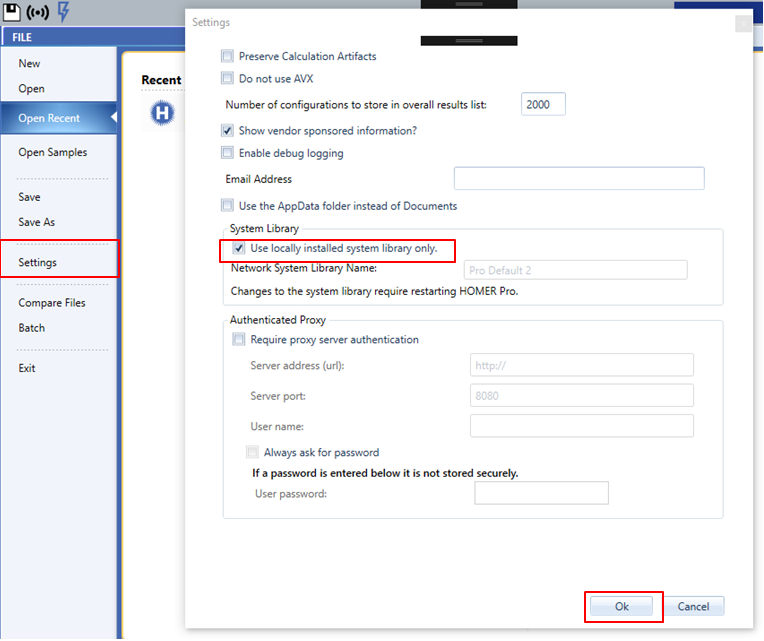
See also
