
HOMER Pro 3.16

The Sensitivity Values dialog appears when you click the Sensitivity  button on any page. You can multiple values for that input variable to perform a sensitivity analysis of the variable.
button on any page. You can multiple values for that input variable to perform a sensitivity analysis of the variable.
In the pop-up window:
•You can link this variable to another by selecting the other variable from the "Link with" drop-down menu.
•Enter values for the variable in the table. They do not have to be evenly spaced or in any particular order. For more information, see the Sensitivities Variable section of the help.
Click OK to close the window.
In the following example, the user entered several values for the Nominal discount rate. The discount rate is, therefore, a sensitivity variable in this example.
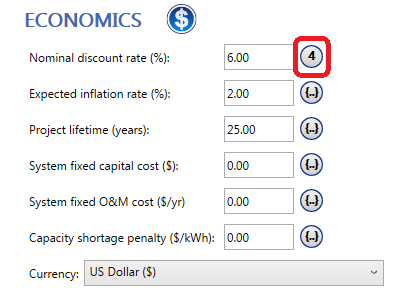
See also
