
HOMER Grid 1.10

![]()
The Search Space is where you define values, such as capacity or quantity, for various components. HOMER uses these values to simulate all of the feasible configurations in the system and determine the most efficient configuration. You can enter Search Space values on the Component pages as you build your system. To view and edit the values for all components in the system, click the Search Space button under the Project tab.
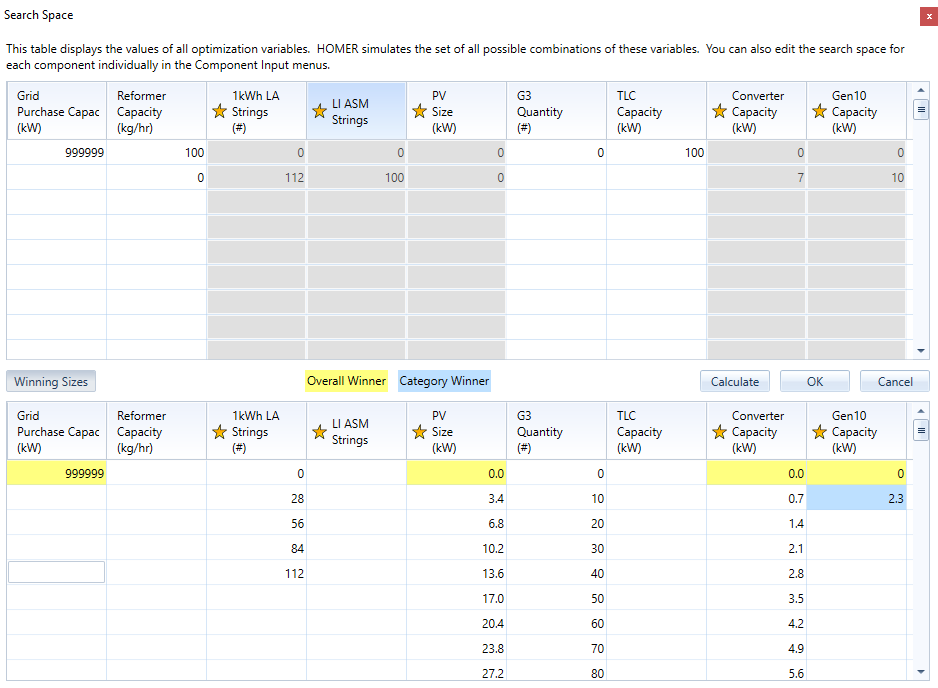
Component Size your own
On a Component page with a Size your own option, click the Size your own radio button to enter the values you want HOMER to evaluate during the simulation.
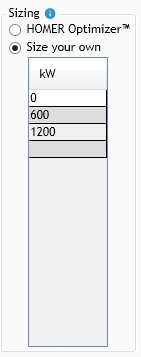
See also
