
HOMER Pro 3.16

The HOMER Pro tour describes the software screens to help you start modeling systems quickly.
The tour is available on the Help toolbar at any time. Click the Help tab at the top of the page. Then click the Take Tour button.
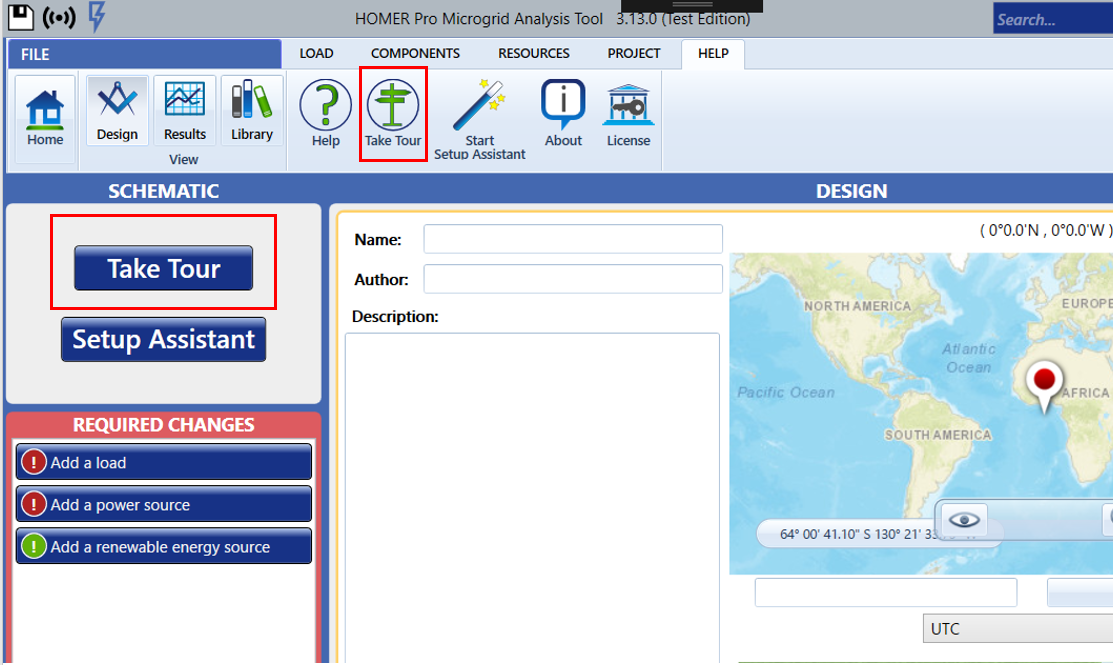
The tour is also available when you first start a new project. Click the Take Tour button in the Schematics section of the page. The tour is intended to get you started using HOMER Pro quickly by presenting one way to run an analysis. It does not replace the study of power systems operation or cover all areas of HOMER. It should provide you with basic familiarity of the interface.
