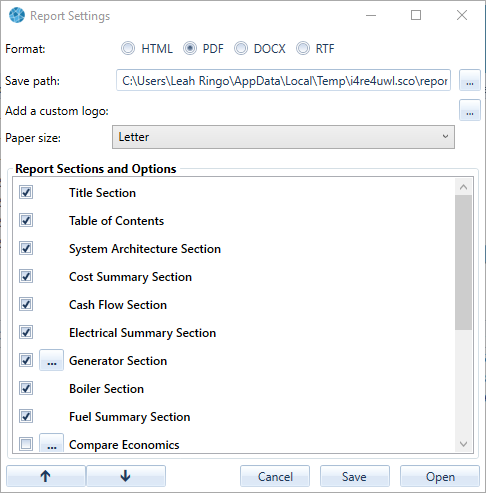HOMER Pro 3.16

![]()
HOMER will create an HTML report summarizing all the relevant inputs and display it in a browser. To create your report, go to the Simulation Results and select Simulation Report as shown below.
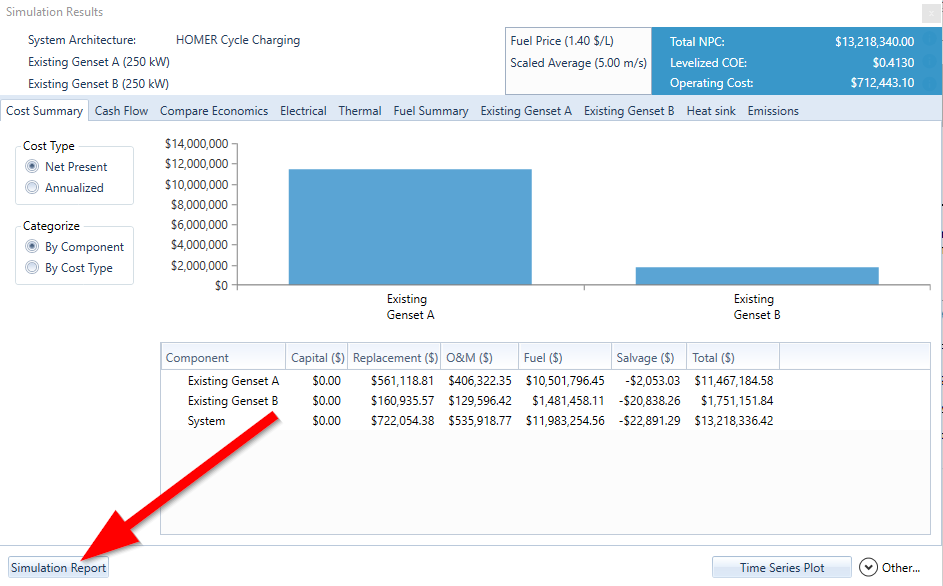
Check any of the boxes in the Report Sections and Options to include or remove from the report. You may then open or save your report in one of the available formats (HTML, PDF, DOCX, RTF).