
HOMER Pro 3.16

You can select a default Generator from the drop-down menu on the Generator Library page under the Components Library. Click Generator to see the list of generators. You can view and specify the properties of a specific item in the list. You can create a new entry by copying an existing entry and changing the specifications. See the Library section of the help for instructions.
General
Variable |
Description |
Name |
A unique name used to identify this generator. |
Abbreviation |
A short, distinctive name to identify this generator on the schematic and results. There is no specific limit on the abbreviation length, but long abbreviated names do not fit well on the schematic or results. |
Manufacturer |
An optional field used to specify the manufacturer of the generator. |
Website |
An optional field to provide text for a web link for the generator. |
Url |
The actual web address of the link defined in the "Website" input. |
Notes |
An optional field used for additional specifications, manufacturer contact information, or anything noteworthy. |
Electrical bus |
The type of generator output current (alternating current or direct current). |
Lifetime (Operating Hours) |
The number of hours the generator can operate before needing replacement. |
The minimum allowable load on the generator expressed as a percentage of its capacity. |
|
The percentage of waste heat that can be used to serve the thermal load. If you are not modeling a thermal load or you do not intend to recover waste heat from the generator, set this to zero. This input requires the Combined Heat and Power Module. |
|
Minimum Run Time |
After the dispatch starts the generator, it remains on for this duration or longer. |
Initial Hours |
The number of hours the generator has run prior to the start of the project lifetime. |
Fuel
You can set the generator efficiency and calculate the fuel curve from specification data under the Fuel tab. Select the generator's fuel from the drop-down menu at the top of the page. You can enter data points of fuel consumption and output power in the fuel curve table. HOMER calculates a best-fit fuel curve from the data. HOMER uses the value in the "Reference generator capacity" entry when calculating the "Intercept coefficient." You can also input the fuel curve coefficients manually.
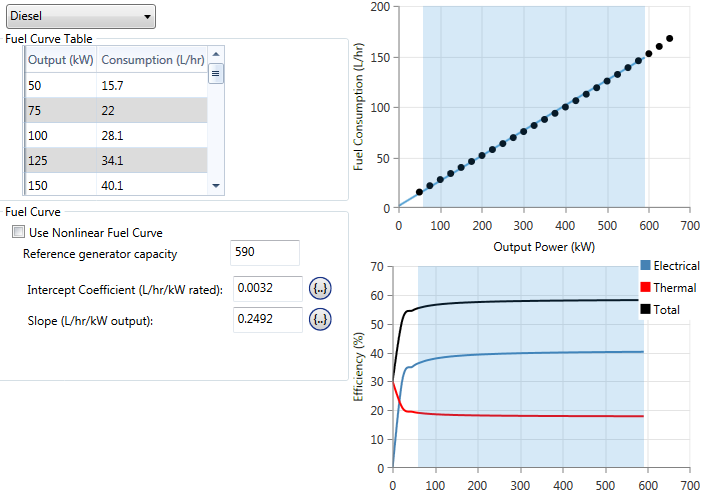
The fuel consumption versus power is plotted in the top chart. The efficiency versus power output is plotted in the lower chart. If you've specified a non-zero heat recovery ratio, the thermal efficiency and total (thermal + electrical) efficiency are also plotted on the efficiency chart.
Schedule
In the Schedule tab, you can specify a default operating schedule for the generator. When adding the generator to your model, you can use a similar page to modify the default operating schedule for the specific installation. The Schedule subsection under Generator in the help describes how to define a generator operating schedule.
Maintenance
You can define the frequency, cost, and down-time of generator maintenance events in the Generator Maintenance Schedule. The Maintenance tab allows you to define the default Maintenance Schedule for the Generator Component. When you add the Generator to a model, you can modify the Maintenance Schedule from the default schedule you define here. The inputs are the same for the Generator Maintenance Schedule for the Generator Component under Design. See the Generator section of the help for instructions and details on defining a Generator Maintenance Schedule.
Emissions
The Emissions tab on the Generator page gives you access to the following emissions factors input variables:
Variable |
Description |
The quantity of carbon monoxide emitted per unit of fuel consumed by the generator, in g/L* |
|
The quantity of unburned hydrocarbons emitted per unit of fuel consumed by the generator, in g/L* |
|
The quantity of particulate matter emitted per unit of fuel consumed by the generator, in g/L* |
|
The fraction of the sulfur in the fuel that is emitted as particulate matter (the rest is emitted as sulfur dioxide), in % |
|
The quantity of nitrogen oxides emitted per unit of fuel consumed by the generator, in g/L* |
*These units are in g/m3 for fuels that are measured in m3, and g/kg for fuels measured in kg.
Note: To the right of each numerical input is a sensitivity button ( ) that allows you to do a sensitivity analysis on that variable. For more information, see Why Would I Do a Sensitivity Analysis?
) that allows you to do a sensitivity analysis on that variable. For more information, see Why Would I Do a Sensitivity Analysis?
See also
