
HOMER Pro 3.16

The Biomass module allows you to model biomass gasification and biogas fueled or cofired generators. It adds the Biomass resource, the Biogas Fuel, and the Biogas Fueled or Biogas Cofired Generator. The Biomass module can support users who model systems running on most types of biomass feedstock and gasification process.
Biomass Resource
To access the Biomass resource options, click the Biomass button under the Resources tab at the top of the page.

You can specify the availability and cost of the biomass feedstock in the Biomass Resource menu. Because raw biomass generally can't be used in a generator, it is first converted to biogas through a process called gasification. The parameters of this process can be specified here. The biogas can be burned in a biogas or cofired generator like any other fuel.

Biogas and Cofire with Biogas
A cofired generator can operate on a mixture of traditional fuel and biogas. You can specify a cofired generator under the Biogas tab of the Generator page by checking the Cofire with Biogas option.
Note: The tabs you see vary depending on the generator specifications.
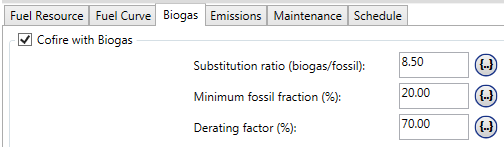
To select Biogas for the fuel, click the Fuel button under the Resources tab in the toolbar.
See also
