
HOMER Pro 3.16

![]()
Windnavigator’s Typical Year Virtual Met Mast (TY-VMM) data set can provide high resolution (200 meter) data inputs and is helpful for modeling more accurate wind generation. This data set can be obtained through Windnavigator and imported into HOMER.
The TY-VMM data set is a statistically representative annual time series of hourly data (8760) that includes:
•wind speed values at three (3) user-defined hub heights
•wind direction
•temperature
•pressure
•air density
•turbulence intensity
•model elevation and surface roughness
When purchasing a TY-VMM data set the user can select up to three user defined hub heights and will receive wind speed values at each height. The influence of hub height on wind speed can also be modeled within HOMER.
Purchase and Import file
To purchase a Windnavigator file and import the data into HOMER, follow the steps below.
1.Click on the the Windnavigator link located on the Wind Resource page. You can also find a link when you select Resources on upper right of the main Design page.
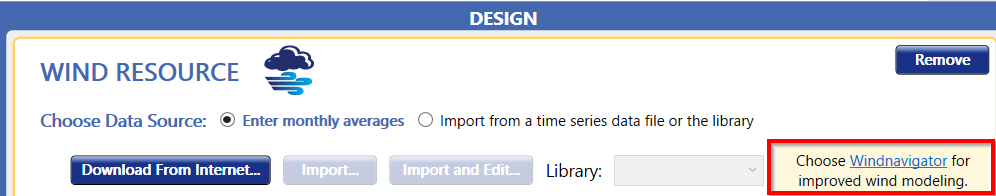
2. Visit the pricing page, select your country / region, and choose the “Time Series Data” product for your pricing options. If the data is not available in your region, you may contact a sales representative for assistance.
3. Click on the “Purchase” button and create a free account.
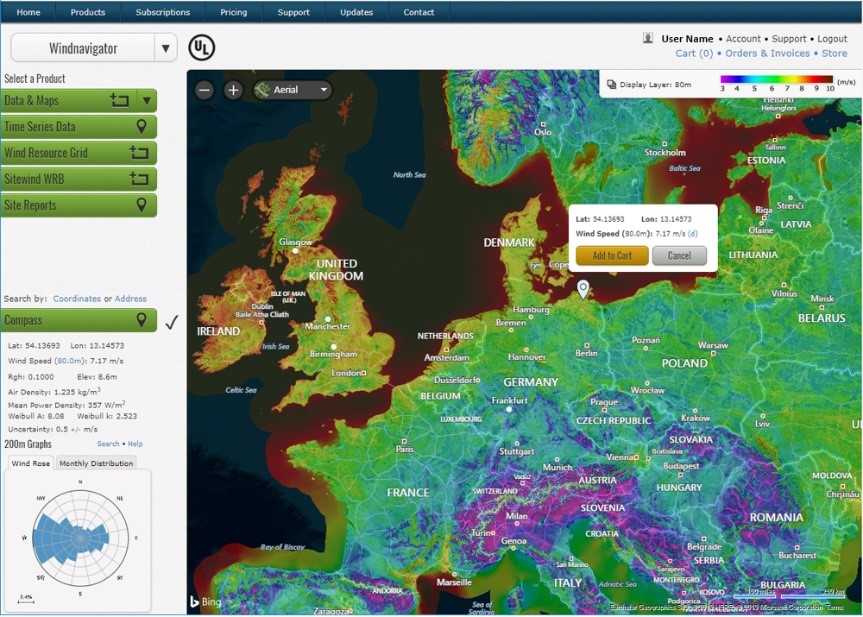
The international Windnavigator wind map
4. View the international wind map (see screenshot above) and navigate to your location or enter the correct coordinates for your project.
5. An “Add to Cart" button will pop up over the map, and you will be able to purchase data for that particular location.
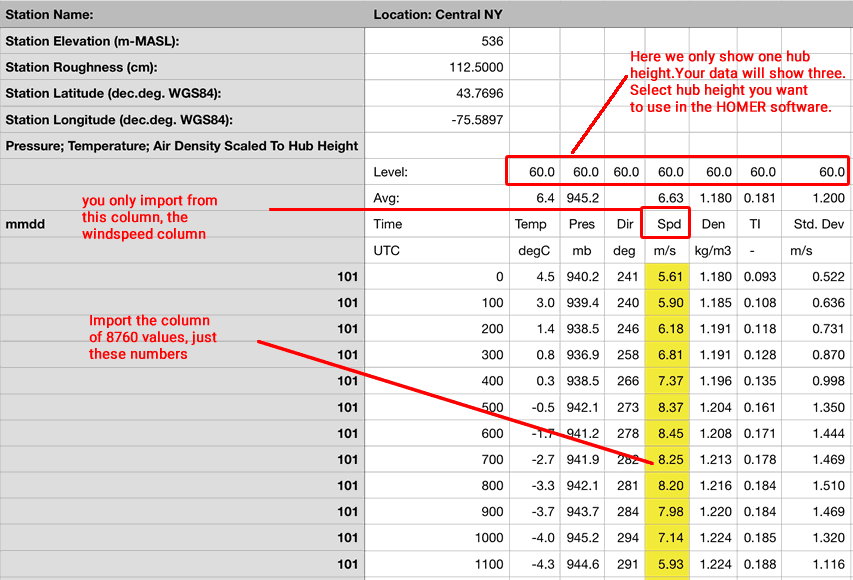
UL Windnavigator sample screenshot
When you purchase a (non-subscription) Windnavigator data file, you can choose to see data for three different hub heights in your file. Select your chosen hub height in HOMER when you are defining your Wind Resource. On the screenshot above, we are just seeing one hub height.
Note: The 8760 wind speed data is the ONLY data that you will import into the HOMER software.
7. To add your file to HOMER, select the Import from a time series data file and library option on the Wind Resource page and click Import to choose your file.
If you require an invoice for your purchase, please email Ben Blanchette for help in purchasing your Windnavigator file
See Also
