
HOMER Pro 3.16

Under the Generator Order strategy, HOMER follows a defined order of generator combinations, and uses the first combination in the list that meets the Operating Capacity. The Generator Order strategy only supports systems with generators, PVs, wind turbines, a converter and/or storage components. The Generator Order strategy does not run systems that include Thermal or CHP components, Hydrogen components, the Grid, the Hydroelectric component, or the Hydrokinetic component.
You can specify the generator order using the Generator Order table on the Controller page with Generator Order selected. A typical Generator Order table is shown below.
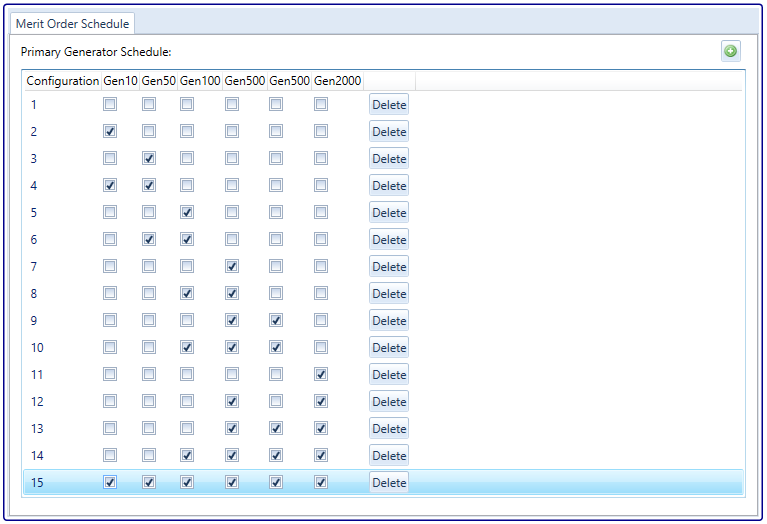
Click the  button in the upper-right corner of the table to add a row to the bottom. Click the Delete button next to any row to delete the row.
button in the upper-right corner of the table to add a row to the bottom. Click the Delete button next to any row to delete the row.
In each time step, the Generator Order Controller tries each combination, starting with the first row of the table and working down, until it finds one that can meet the required operating capacity in the current time step. Once HOMER finds a combination of generators that meet the required operating capacity, HOMER chooses the generator "setpoints" to meet the actual load with the lowest cost possible.
For systems with a battery, the Generator Order Controller uses the battery to meet the load whenever possible. In other words, the battery maximum discharge power is subtracted from the required operating capacity before the Generator Order combination is chosen to meet the remaining required operating capacity. The generators that are turned on in the current time step (as chosen by the Generator Order) charge the battery as much as possible (if the maximum generator output exceeds the load), or run at full load to minimize the amount of energy taken from the battery bank (if the generators cannot meet the load without the battery).
See also
