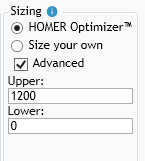HOMER Grid 1.10

There are many ways to size a component in HOMER Grid. You can choose to enter specific sizes of a component or you could let HOMER optimize. Below are three ways in which you can size components in HOMER Grid:
Size your own
In PV, Storage, and Converter, you can enter discrete sizes for the components. Choose the "Size your own" option under sizing. Below is a sample screenshot of sizing using "Size your own" option:
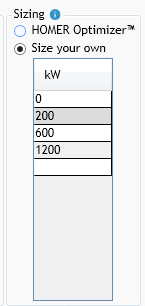
Generator and Electric Heater are the only components that do not have a HOMER Optimizer. The only default options for sizing them is Size your own. Below is a sample screenshot of sizing for Generators and Electric Heaters.
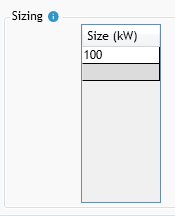
HOMER Optimizer
If you want to let HOMER optimize the size of the component, then choose the HOMER Optimizer radio button in the sizing section. Only PV, Storage, and Converters have this option. HOMER automatically finds the optimal size or quantity for you. You can optimize up to four components at a time. You can also mix components that are optimized with those that have regular "Size your own" entries together in one model. In that case, HOMER runs one optimization for each combination in the Size your own.
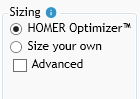
HOMER Optimizer Advanced
If you want to let HOMER Optimize, but you want to specify the range of sizes that you want HOMER to optimize in, then select the Advanced check box after you select HOMER Optimizer. Enter the lower and upper limits of the range to consider. HOMER find the optimal size between the upper and lower bounds.