
HOMER Pro 3.16

The Simulation Parameters Library contains preset saved configurations for simulations. You can view existing Simulation Parameters entries, modify them, and save new definitions that you can then choose for any model. There is a Default Parameters option.
You can use this library to create your own default settings. Copy an existing Simulation Parameters entry, such as Default Parameters, or create a new. Adjust the settings as desired. Then, as described for Batteries in the main Library section of the help, click Simulation Parameters and select the entry in the drop-down menu to the right of the Library list.
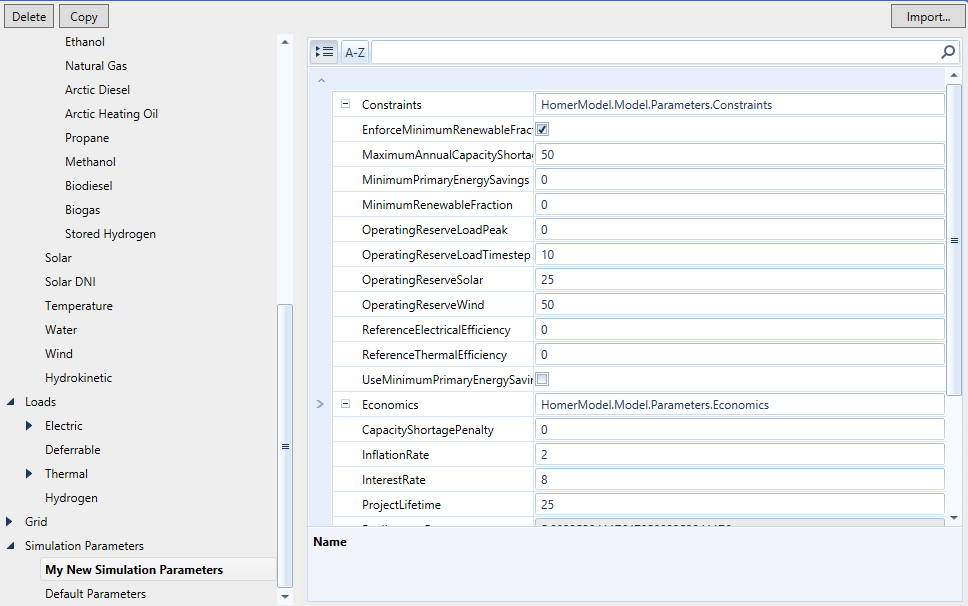
For a description of the parameters here, see the subsections under the Project Set Up section in the help.
See also
